Aadhaar Card Download Via UIDAI
Download Aadhaar Card By Aadhaar Number
Download Aadhaar
How to open Downloaded Aadhaar Card ?
Download Aadhaar Card By Enrollment ID
Download Aadhaar Card By Mobile Number
If you misplace it or need it urgently, you can get your
Aadhaar number through your mobile number. Regardless, simply follow these simple
instructions to obtain your Aadhaar number:
Step 1: Go to the UIDAI (Unique Identification Authority of
India) website. then select "My Aadhaar" from the options on the main
page.
Step 2: From the menu of options on the screen, select
"Retrieve EID/Aadhaar number."
Step 3: Enter your name exactly as it appears on your
Aadhaar car. Enter the Captcha for verification along with the registered email
address or mobile number.
Step 4: select "Send OTP" Following that, the
portal will produce and send an OTP to the registered number.
Step 5: Submit the OTP in its entirety. Your Aadhaar number
will then be sent through SMS from the website to your phone.
You should be aware that in order to download your Aadhaar
card with your mobile number, you must also link your mobile number to your
Aadhaar card. Nevertheless, you can also download your Aadhaar by providing
both your enrollment number and Aadhaar number.
Your own Aadhaar can be downloaded through the myAadhaar
page. You must have a mobile number link with your Aadhaar in order to use the
same.
2. How to open password protected aadhaar card ?
Your Aadhaar card can be downloaded or printed after you
receive it. The e-Aadhaar card, a digital equivalent of the physical Aadhaar
card, is secured by a password. It is essential to enter a password in order to
open the e-Aadhaar PDF file. It combines the year of your birth with the first
capital letter of your name.
3. What Is the e-Aadhaar Password ?
The E-Aadhaar password is made up of the year of birth
(YYYY) and the first four letters of the Name in CAPITAL.
4.What is virtual ID ?
VID is a 16-digit, revocable, temporary random number that
is associated with the Aadhaar number. Every time authentication or e-KYC
services are used, VID may be substituted for the Aadhaar number.
The EID, which includes the 14-digit enrollment number
(1234/12345/12345) and the 14-digit date and time ((yyyy/mm/dd hh:mm:ss) of
enrollment, is displayed at the top of your enrolment/update acknowledgment
sheet. The total of these 28 numbers is your Enrolment ID (EID).
























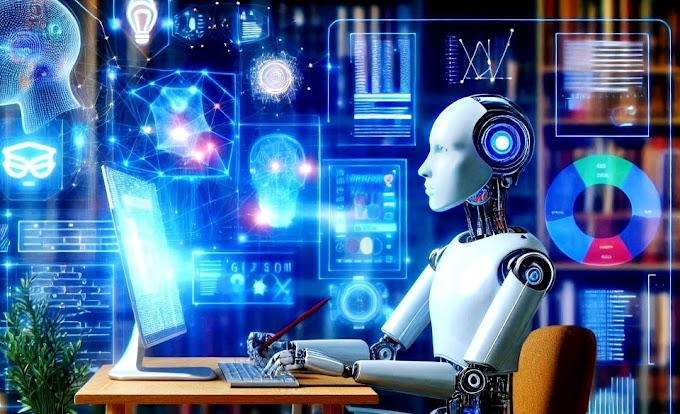
0 Comments