How To Link Aadhaar With PAN Card Online
1) Open the income tax e-filing website- ( https://www.incometax.gov.in/iec/foportal/ )
2) Register there (if you haven't previously). Your user
ID will be your PAN (Permanent Account Number).
3) Enter your User ID, password, and birthdate to log in.
4) A pop-up window asking you to link your PAN and
Aadhaar will display. If not, click 'Link Aadhaar' under 'Profile Settings' in
the menu bar.
5) Information such as a person's name, date of birth,
and gender will already be included in the PAN information.
6) Check the PAN details displayed on the computer to
those listed on your Aadhaar. Please keep in mind that if there is a
difference, you must get it fixed in both documents.
7) Enter your Aadhaar number and press the "link
now" button if the information matches.
8) You will receive a pop-up notification confirming the
successful linking of your PAN and Aadhaar.
9) You could go to
Check The Aadhaar PAN Card Link Status
1) Go to the income tax e-filing website.(
2) Select "Link Aadhaar Status" from the list of
"Quick Links" under that header.
3) Click the "View Link Aadhaar Status" button
after entering the "PAN number" and "Aadhaar Number."
4) Upon successful confirmation, a notification describing
your Link Aadhaar status will be shown. When your PAN card and Aadhaar are
connected, the following message will be displayed: "Your PAN is already
linked to given Aadhaar" (as seen below).
5) The notification "Your Aadhaar-PAN linking request
has been sent to UIDAI for validation" will show up on the screen when
your Aadhaar-PAN link is active. Please visit the 'Link Aadhaar Status' link on
the homepage later to check the status.
The notice "PAN not linked with Aadhaar" will
show up on the screen if your Aadhaar and Pan card are not linked. To link your
Aadhaar with your PAN, kindly click "Link Aadhaar" (as displayed
below).
Check the status of the Aadhaar Card-PAN Card Link by SMS.
1) Send the message "UIDPAN" along with your
12-digit Aadhaar and 10-digit PAN numbers.
2) Send the SMS to "567678" or "56161".
3) Watch for the government service's response.
The notification "Aadhaar is already associated with
PAN (number) in ITD database" will show up when the Aadhaar is linked with
the PAN. We appreciate you using our services.
The warning will read, "Aadhaar is not associated
with PAN (number) in ITD database," if the Aadhaar and PAN are not linked.
We appreciate you using our services.
Frequently Asked Questions
1) Paying Aadhaar-PAN Link Fees in 2023 ?
Give your PAN, confirm your PAN, and mobile number for the
OTP.
You will be taken to a page with various payment tiles after
confirming your OTP.
On the Income Tax tile, click "Proceed".
You must pay 1,000. If the PAN-Aadhaar linkage is not
finished by June 30th 2023, the PAN card would stop functioning on July 1st.
3) If PAN and Aadhaar are not linked, what happens?
If a person doesn't link their PAN to their Aadhaar card, their PAN will stop working. The person will be subject to all of the Income-tax Act's penalties for failing to provide, intimate, or quote his PAN in this situation.4) Who should not link Aadhaar and PAN cards?
Anyone who: Resides in the States of Assam, Jammu & Kashmir, or Meghalaya is exempt from the Aadhaar-PAN linkage requirement.
according to the Income Tax Act of 1961, a non-resident;
a person who was at least 80 years old at any point in the
previous year; or
People can undertake different financial activities smoothly
and without hassles by connecting their Aadhaar and PAN. It provides quicker
and more effective identification verification, streamlining procedures like
opening bank accounts, making loan applications, and investing.

























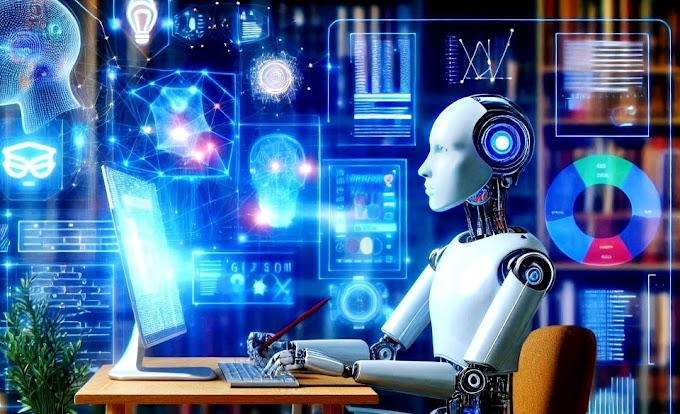
0 Comments