How To Get Perfect Light For YouTube Video Shoot
A fantastic video may be enhanced or diminished by several factors, and lighting is one of those factors. It is essential to understand how to set up ideal lighting for YouTube video shooting because cameras don't collect light in the same way that the human eye does.
Your set will require a lot of lighting if you want the image on the
screen to look natural. But not just any lighting will suffice; for best
effects, the light must be controlled in a certain way, and poor lighting can
be quite distracting. In fact, it can be so annoying that others stop paying
attention to you entirely or lose interest in what you're trying to say.
The advice we'll provide in this tutorial will give you everything you need to improve your YouTube video lighting, regardless of whether your objective is to set up light for a YouTube video or look fantastic on your upcoming video call.
Use Of Natural Light
Using the most potent and economical light source available is the simplest choice for YouTube video lighting. the sun Let the sun shine squarely on that face while you are getting ready to capture anything on camera. This will give out a lovely, even light that enhances the colors in your eyes and helps cover imperfections. Use a very sheer white curtain or even a translucent white shower curtain to help soften the sunlight if it appears too harsh on your face. (It also serves to deter nosy neighbors from prying into your affairs.
How To Shoot At Night For YouTube Video
What if it's dark, though? The answer is actually rather
straightforward. Just two lamps, one to your left and one to your right, will
do. If possible, position them such that they are 45 degrees to either side of
your face and are raised just above your eye line. The amount of shadows on
your face should be reduced and adequately lit for your upcoming webcam address
by these two lamps.
If you frequently capture videos on your phone, getting a little ring light attachment will significantly improve your appearance in the video. (And that's what everyone wants, right?) Here's a brief explanation of how to accomplish it.
Configuring a ring light for a YouTube video
• Align your camera perfectly with the light. In most cases,
ring lights come with a mount that enables you to position your camera directly
in front of (or parallel to) your lighting setup. If not, locate a ledge or a
small tripod to support your phone close to the source of light.
• Position the camera and light so that they are towards
your face. The majority of ring lights that you buy have an adjustable stand,
which is wonderful. Just be sure you're the center of attention!
• Position the light two feet or less from your face. This is more of a recommendation than a set principle. From this distance, the video ought to be the brightest and clearest, but you might want to fiddle with it a little to get the desired effect.
Don't change the video's illumination.
You might feel compelled to mix all the light sources you have lying around your house when creating your own shooting YouTube lighting setup. Resist that urge. Shots may appear different while your camera attempts to adjust to the new white balances if you use colors with divergent color temperatures (for example, warm light from a lamp paired with cool sunlight). The majority of retailers sell daylight color bulbs (5,000–6,000K), but if in doubt, stick with natural illumination.

























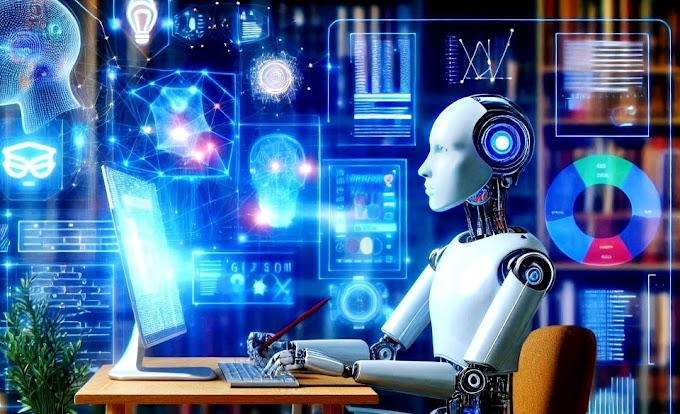
0 Comments