In the world of SEO, header tags play a pivotal role in organizing content and helping search engines understand the hierarchy and relevance of your webpage’s content. These tags range from <h1> to <h6> and denote different levels of headings within your content.
What Are Header Tags?
Header tags are HTML elements used to identify headings and subheadings within your content. The <h1> tag is typically reserved for your main page title, with <h2> to <h6> tags used for subheadings in descending order of importance.
Why Are Header Tags Important for SEO?
Header tags help search engines understand the structure and content of your page. They provide clues about which parts of your text are important and how they’re interconnected. Proper use of header tags can also enhance user experience by making your content easier to read and navigate.
Best Practices for Using Header Tags
1. Start with a Single <h1> Tag
Your <h1> tag should reflect the main topic of your page and include your primary keyword. It’s best practice to have only one <h1> tag per page to clearly signal the main focus to search engines.
2. Use <h2> and <h3> Tags for Subheadings
Subheadings help break up your content into digestible sections. Use <h2> tags for main subtopics and <h3> tags for additional details. This creates a clear hierarchy for both users and search engines.
3. Include Keywords in Your Header Tags
Incorporate relevant keywords into your header tags, especially the <h1> and <h2> tags. This helps search engines understand the context of your content and can improve your rankings for those terms.
4. Keep Your Headers Clear and Concise
Your headers should be informative and to the point. They need to give readers and search engines a clear idea of what the following section is about without being overly long or complex.
5. Ensure Consistency in Your Header Tags
Maintain a consistent style and format for your header tags throughout your website. This helps with user navigation and ensures a cohesive look and feel across your pages.
6. Don’t Overuse Header Tags
While header tags are important, overusing them can make your content look spammy and may confuse search engines. Use them judiciously to structure your content effectively.
Best Practices
Consistency: Maintain a consistent structure throughout your website.
Relevance: Ensure that your headings accurately reflect the content that follows.
Keywords: Include relevant keywords in your headings, but avoid keyword stuffing.
Brevity: Keep your headings concise and to the point.
Common Mistakes to Avoid
Skipping levels: Don’t jump from an <h1> directly to an <h3> or <h4>. Follow the hierarchical order.
Overuse: Too many headings can be just as harmful as too few. Use them judiciously.
Non-descriptive headings: Headings should give users a clear idea of the following section.
Conclusion
Header tags are a fundamental part of SEO and web design. By following these best practices, you can improve the readability of your content, enhance user experience, and potentially boost your search engine rankings.
FAQs based on the blog post about using header tags for SEO:
1. What is the purpose of header tags in SEO?
Header tags help organize content and give search engines insights into the hierarchical structure of a webpage, which can improve its ranking.
2. How many types of header tags are there?
There are six levels of header tags, <h1> through <h6>, each representing a different level of heading within the content.
3. Can I use multiple <h1> tags on a single page?
It’s best to use only one <h1> tag per page to clearly define the main topic for search engines.
4. Should header tags include keywords?
Yes, incorporating relevant keywords, especially in <h1> and <h2> tags, can help improve your page’s search engine rankings.
5. How do header tags enhance user experience?
Header tags break up text into manageable sections, making it easier for readers to scan and find information quickly.
6. Is there a specific way to format header tags?
While there’s no strict rule, maintaining a clear hierarchy and consistency in style across your website is recommended.
7. Can overusing header tags negatively impact SEO?
Yes, overusing header tags can make content appear spammy and may confuse search engines, so use them judiciously.
8. Are header tags more important than content quality?
No, while header tags are important for structure and SEO, high-quality, valuable content is paramount for good search engine performance.
9. How do header tags affect mobile SEO?
Proper use of header tags is also crucial for mobile SEO as it helps with content readability on smaller screens.
10. Can changing header tags improve existing page rankings?
Updating header tags to be more descriptive and keyword-rich can potentially improve the rankings of existing pages.

























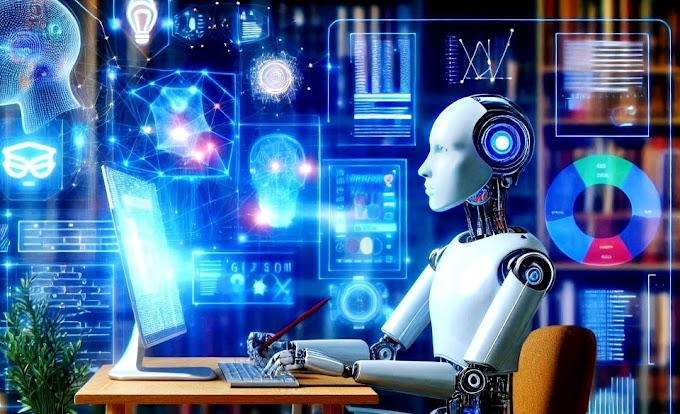
0 Comments