Losing your Android phone can be a distressing experience, especially when it contains sensitive personal information. However, there are several steps you can take to secure your data and minimize potential risks. Here’s a comprehensive guide to help you protect your sensitive information if your Android phone is lost or stolen.
1. Stay Calm and Assess the Situation
The first step is to stay calm. Panicking can lead to hasty decisions. Take a moment to think about where you might have left your phone and try to recall the last time you used it. Sometimes, the phone might just be misplaced in your home or car.
2. Use Find My Device
Google's Find My Device feature is an essential tool in locating your lost phone. Here’s how to use it:
. Access Find My Device:
. Open a web browser on your computer or another device and go to Find My Device.
. Log in with the same Google account that’s linked to your lost phone.
. Locate Your Phone:
. If your phone is on and connected to the internet, you’ll see its approximate location on the map. This can help you determine if it’s nearby or if it’s been taken elsewhere.
. Play Sound:
. If your phone is nearby but you can’t find it, use the "Play Sound" feature. This will make your phone ring at full volume for five minutes, even if it’s set to silent or vibrate.
. Secure Your Device:
. Use the "Secure Device" option to lock your phone with a PIN, pattern, or password. You can also display a message on the lock screen with your contact information in case someone finds it.
. Erase Your Device:
. If you believe your phone is stolen or in a location where you can't recover it, use the "Erase Device" option. This will delete all data on your phone, including apps, photos, and files. Note that once you erase your phone, you won’t be able to locate it using Find My Device.
3. Notify Your Carrier
Contact your mobile carrier to report the loss. They can assist in suspending your service to prevent unauthorized calls, texts, and data usage. Additionally, they may offer services to help locate your phone.
4. Change Your Passwords
To prevent unauthorized access to your accounts, change the passwords for any accounts linked to your phone, starting with your Google account. Other important accounts to consider include:
. Email accounts (Gmail, Yahoo, Outlook)
. Social media accounts (Facebook, Instagram, Twitter)
. Online banking and financial apps
. Shopping and payment services (Amazon, PayPal, eBay)
5. Notify Your Contacts
Inform your close contacts about the loss. This is particularly important if you suspect someone may try to impersonate you through text messages or calls. Warn them not to respond to any suspicious messages coming from your number.
6. Monitor Your Accounts
Keep a close eye on your financial accounts for any unauthorized transactions. If you notice any suspicious activity, contact your bank or financial institution immediately to report it.
7. Report to the Authorities
If you believe your phone was stolen, file a report with your local police. Provide them with the phone’s make, model, and serial number (IMEI). While the chances of recovery might be slim, having a police report can be useful for insurance purposes or if someone tries to misuse your information.
8. Use Precautionary Measures for the Future
Losing a phone is a valuable lesson in the importance of preventive measures. Here are some steps to take to protect your future devices:
. Enable Screen Lock: Always use a strong PIN, pattern, or password to lock your phone.
. Use Two-Factor Authentication (2FA): Enable 2FA for important accounts to add an extra layer of security.
. Regular Backups: Regularly back up your data to the cloud or an external device.
. Install Security Apps: Use security apps that can help you locate, lock, or wipe your phone remotely.
Losing your Android phone can be a harrowing experience, but acting quickly and methodically can help secure your sensitive data and minimize risks. Utilize tools like Find My Device, notify your carrier, change your passwords, and inform your contacts to stay ahead of potential threats. By taking these steps and implementing preventive measures, you can better protect your information and reduce the impact of losing your phone.
1. Q: How can I locate my lost Android phone?
A: You can use Google’s Find My Device service. Go to Find My Device from another device, log in with your Google account, and see your phone’s last known location on a map. If your phone is on and connected to the internet, you can also make it ring.
2. Q: What should I do if I can't locate my phone using Find My Device?
A: If Find My Device cannot locate your phone, it might be turned off or not connected to the internet. In this case, you can use the "Secure Device" option to lock it remotely and display a message with your contact information. If you believe it’s permanently lost or stolen, use the "Erase Device" option to wipe all data.
3. Q: How do I lock my lost Android phone remotely?
A: Use Google’s Find My Device to lock your phone. Log in at Find My Device, select "Secure Device," and follow the prompts to lock your phone with a PIN, pattern, or password. You can also display a message on the lock screen.
4. Q: Can I erase data on my lost Android phone?
A: Yes, through Google’s Find My Device. After logging in at Find My Device, select "Erase Device" to delete all data. This is a last resort, as it will also prevent you from locating the phone again.
5. Q: What should I do if I think my phone was stolen?
A: Immediately lock or erase your phone using Find My Device. Report the theft to your mobile carrier to suspend service and prevent unauthorized use. File a police report with details of the phone’s make, model, and IMEI number.
6. Q: Should I notify my mobile carrier if I lose my phone?
A: Yes, inform your carrier as soon as possible. They can suspend your service to prevent unauthorized calls, texts, and data usage. They may also offer options to help locate your phone.
7. Q: What passwords should I change if I lose my phone?
A: Start with your Google account password, as it’s linked to your phone. Then, change passwords for email accounts, social media accounts, online banking and financial apps, and any shopping or payment services you use.
8. Q: How can I prevent unauthorized access to my accounts if my phone is lost?
A: Enable two-factor authentication (2FA) on your accounts to add an extra layer of security. Inform your contacts about the loss and monitor your financial accounts for any suspicious activity.
9. Q: Can I still receive calls and messages if my phone is lost?
A: If your service is active and the phone is not turned off, you might still receive calls and messages. However, it’s advisable to suspend your service through your carrier to prevent unauthorized usage.
10. Q: What steps can I take to protect my future devices?
A: Use a strong screen lock (PIN, pattern, or password), enable Find My Device, and activate two-factor authentication on important accounts. Regularly back up your data, and consider installing security apps that can help locate, lock, or erase your phone remotely if it’s lost or stolen.
These FAQs should help address common concerns and provide clear guidance on securing your sensitive data if you lose your Android phone.

























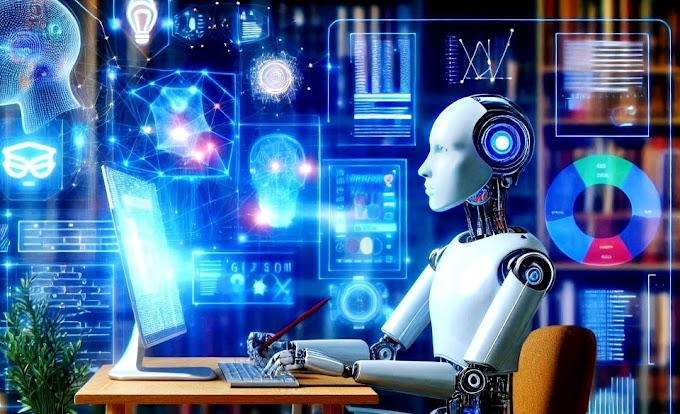
0 Comments