Sahara Refund Resubmission 2024
Good news for those investors who requested for a refund through the
Sahara India Portal, only to have their application denied. Now, they may wait
for the resubmission procedure to begin. We'll go into great detail regarding
Sahara Refund Resubmission 2024 in this post because the submission procedure
has begun and you can now simply submit your Sahara rejected application form under
it.
This post will explain in
full the Sahara Refund Resubmission 2024 process. However, we also want to let
you know that to simply resubmit your rejected Sahara refund application, you must
have your login information available.
Sahara Refund Resubmission 2024 – Overview
|
Name of the Article |
How to Apply Sahara Refund Resubmission |
|
Resubmission Amount |
Rs 100000 - Rs 500000 |
|
Sahara Refund Resubmission
2024? |
Live and Active |
|
Sahara Refund Re-Submission Option Available For |
Only applications with
defects may be resubmitted using this login. If this is your first time using
the site, please register and submit your claims using that link. https://mocrefund.crcs.gov.in ( Safe Site ) |
|
Mode of Application |
Online |
|
Detailed Information of
Sahara Refund Resubmission 2024? |
Please Read The Article
Completely. |
Documents required for Sahara Refund Form Resubmission Apply Online:
You must prepare the necessary
paperwork in advance in order to apply for Sahara Refund Form Resubmission
Online in case you run into any issues. The following documents are needed to
apply for Sahara Refund Form Resubmission Online:
- Aadhaar Card
- Claim
Request Number(CRN)
- Bank
Account NPCI Form
- Passport
Size Photo
- Generated
Claim Request Form
- PAN Card
How do you know Claim Request Number (CRN), if forgot?
You will need a Claim
Request Number (CRN) in order to apply Sahara Refund Form Resubmission Online
while being in your home. If you forgot, you may quickly obtain the Claim
Request Number (CRN) by following the instructions provided below.
- You must first visit the official website
from which you submitted your previous online application for a Sahara
refund to find the Claim Request Number (CRN). It looks like this:
- Once on the official website, select the
deposit login link.
- Now enter your Aadhaar's last four
numbers on this page together with the mobile number that is linked to
your Aadhaar, then click Get OTP.
- You will then receive an OTP on the phone
number you registered with Aadhaar; enter it and select Verify.
- You will be successfully logged in and
your Claim Request Number (CRN), which looks like this, will be visible as
soon as you click on Verify.
- Now that you have this Claim Request
Number (CRN), make sure you keep it secure, and follow the steps listed
below to request for a Sahara Refund Form Resubmission online.
Step-by-Step Online Application for Sahara Refund Form Resubmission
Use the online application
provided below to apply for a Sahara Refund Form Resubmission. Refund for
Sahara India Apply online in this way.
The Central Government has released a new website for the Sahara Refund Form Resubmission application form, which you must visit to submit online. It looks like this.
- Now
enter Claim Request Number (CRN).
- Next,
fill out the captcha and select Validate.
- You
will now receive an OTP on the mobile number linked to your Aadhaar; enter
it and select Verify OTP.
- The
Sahara Refund Form Resubmission application will then open in front of
you.
- UIDAI
declaration form opens in front of you where you can just click I agree on
terms and condition than press next.
- On
the personal details section you can verify your aadhaar with OTP.
- Once
you verify your OTP, you can enter on claim detail section. Where you can
show all your personal details. Here you can check your aadhaar seeded
bank name. Then click on next button.
- The
list of all deficiencies are shown in this section, click on
"ACTION".
- Once
you cross-verify your previous details shown in this resubmission form.
- Upload
a clear image or PDF (file size must be less than or equal to 1MB) of your
updated passbook first page and last updated page or you can upload your
deposit certificate (Bond paper) and click on " Review & Resubmit
".
- Once
you submitted all your deficiencies successfully you have to enter your
PAN card number and click next.
- Click
on YES to proceed or NO for any changes on your claims.
- Click
on " Generate Resubmission Claim Request Form ". Took a printout
of the resubmission claim request form and attached a passport-size
photograph which is crossed sign and filled the depositor signature and
place.
- Upload
the scanned copy of this resubmission claim request form (file size must
be less than or equal to 1MB)
- Please
ensure that all claims by you before uploading the scanned and
resubmission request form and click on " ok, proceed "
- An acknowledgment SMS has been sent to your aadhaar-linked mobile number. Your re-submitted application shall be processed in the next 45 working days.
Note: Friends, just so you know, the Central Government has
launched a new website for applying for Sahara Refund Form Resubmission Online.
However, the website is not yet fully operational. Alternatively, if you are
reading this post after hours, the Sahara Refund Form Resubmission portal should be operational at that point. Let us know in the comments section below
whether everything is operating as it should.
Know How to apply for Sahara Refund Resubmission in Hindi ?👇👇👇
Sahara Refund Resubmission Process
FAQ’s – Sahara Refund Form Resubmission Online Apply
Sahara Refund Resubmission Process
Q) What is the maximum refund in Sahara?
A) Rs 10,000 is the maximum return that can be requested, regardless of the total amount deposited.

























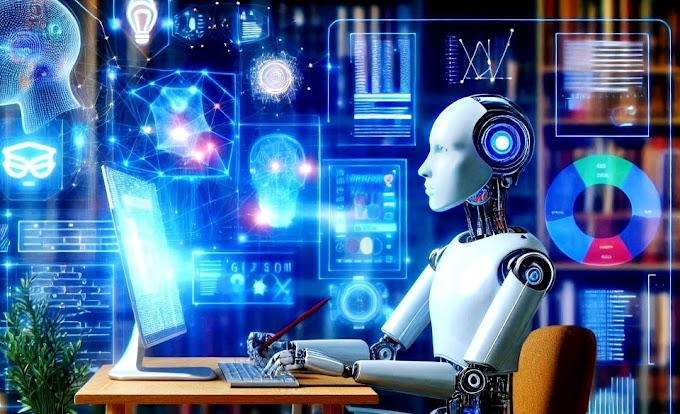
0 Comments